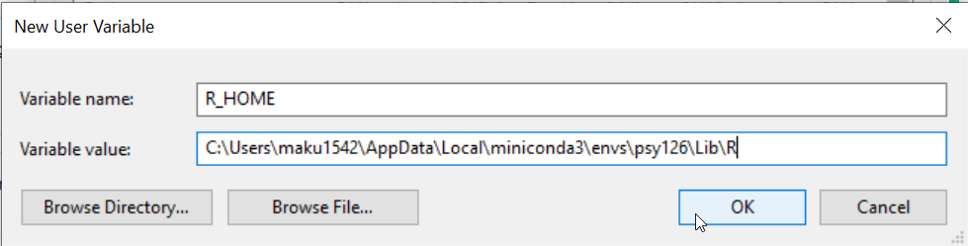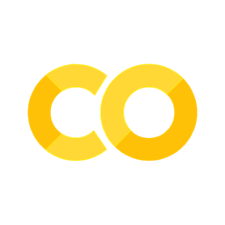1.1 Installation#
For the upcoming semester, we need to use functions from the R programming languae, which we will use within Python through the rpy2 package.
You should have the following installed from last semester already:
Anaconda (miniconda)
Code editor (e.g. Visual Studio code)
If not, please re-visit the installation instructions from the psy111 module.
As we need many new packages (and even a new programming language) this semester, we start by setting up a new conda environment for the course.
In the Miniconda prompt (later, we’ll see how to access Conda from the VS Code terminal), let’s first ensure that we install the necessary dependencies from an up-to-date and reliable source. We’ll do this by adding the conda-forge channel and setting it as the default with strict priority.
conda config --add channels conda-forge
conda config --set channel_priority strict
Now we can create a new Conda environment, which this time not only contains Python but also R:
conda create -n psy126 python=3.11 r
conda activate psy126
If the environment now shows up as (psy126), you are ready to install the required Python packages for the semester:
pip install matplotlib pandas numpy rpy2==3.5.7 ipykernel statsmodels seaborn
Finally, we can install the required R packages.
R.exe -e "install.packages(c('Gifi', 'mirt', 'future', 'psych', 'MPsychoR', 'polycor', 'lavaan', 'semTools', 'lordif', 'admisc', 'ltm', 'eRm'), repos='https://cran.uni-muenster.de')"
R -e "install.packages(c('Gifi', 'mirt', 'future', 'psych', 'MPsychoR', 'polycor', 'lavaan', 'semTools', 'lordif', 'admisc', 'ltm', 'eRm'), repos='https://cran.uni-muenster.de')"
Once these installations are succesful, you are ready to start. Link to the script testing the environment psy126.
🔧 Potential Issues
Failing to install the packages?
If any of the R packages fail to install, you can use the pre-compiled conda packages as a backup. However, please note that they are not the newest version (this should be fine here but could generally lead to errors). This works by using conda install and putting an r- in front of the package name, all in lower case, e.g.:
conda install r-mpsychor
Alternatively, you can of course always install R packages through e.g. R Studio if you have it installed:
install.packages(c('Gifi', 'mirt', 'psych', 'MPsychoR', 'polycor', 'admisc', 'ltm', 'eRm'), repos='https://cran.uni-muenster.de')
The Kernel crashed?
Sometimes the miniconda environment is not able to locate the R image to properly import rpy2. Therefore, we have to add it to the system paths manually.
This is the most likely cause of the kernel crush (us not being able to run owr rpy2 imports).
Follow the next steps to manually add an R_HOME path to your systhem environment variables.
Locate psy126 R
To find the R installation inside your psy126 Conda environment:
Open the Miniconda Prompt.
Activate your environment:
conda activate psy126
Run the following command to locate the environment folder:
echo %CONDA_PREFIX%
This will return something like:
C:\Users\your_username\AppData\Local\miniconda3\envs\psy126
Inside that folder, you’ll find the
Rinstallation at:
<conda-env-path>\Lib\R
📋 Copy this full path and add it to your System Environment Variables (System > Environment Variables > Edit PATH).
This allows external tools (like RStudio or Windows terminal) to recognize the R binaries from this environment.
Search for system environment variables
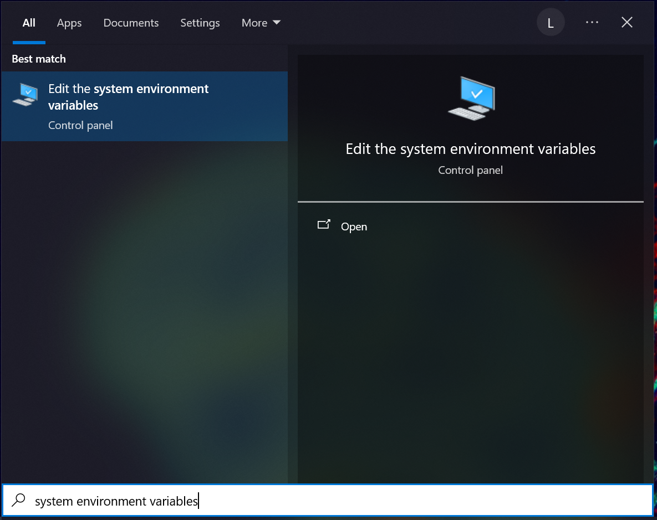
Select Environment Variables
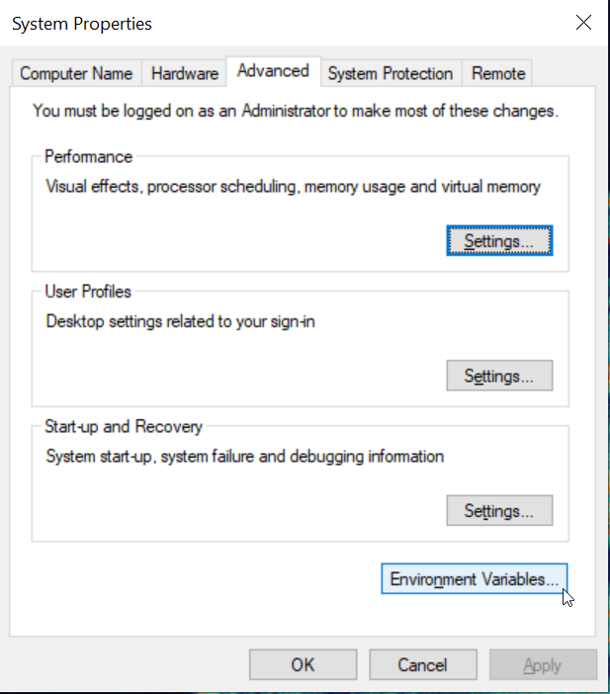
Create a new variable
If you find a User tab and a System tab, repeat this step twice, once for the User Variables and once for the System Variables.
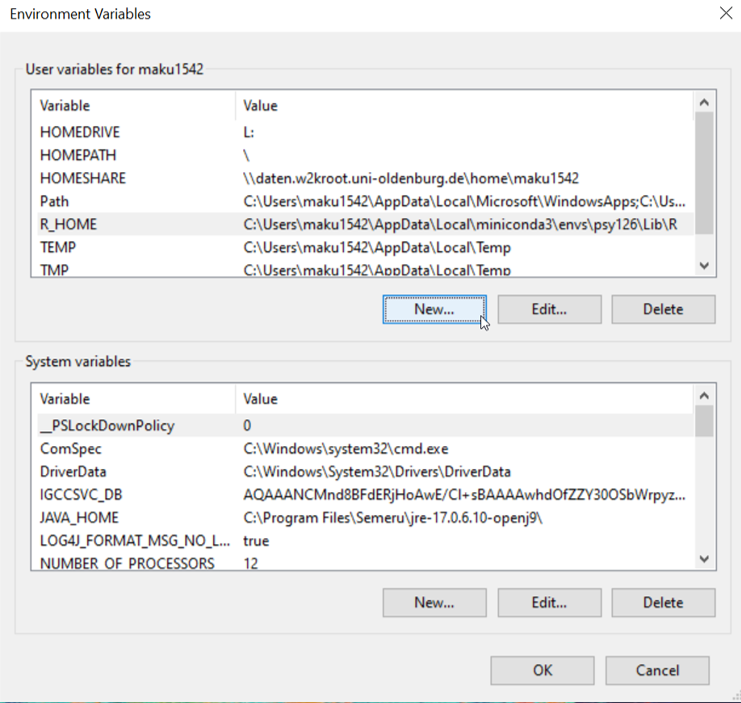
Insert path to R
Assign to the variable name: R_HOME
Assign to the variable value: previously\found\path\to\envs\psy126\Lib\R
Note: make sure you use backslashes